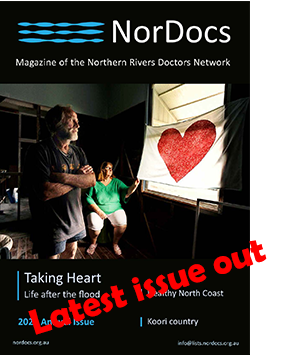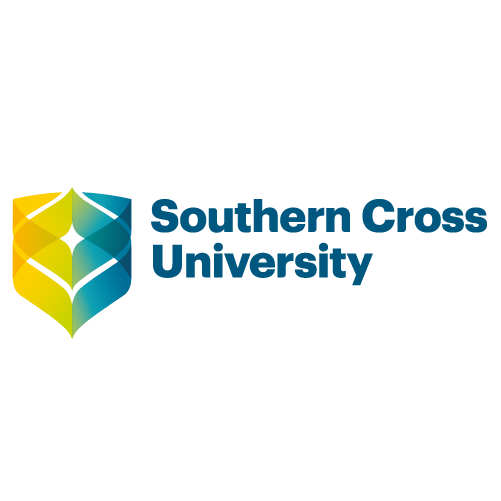As more and more services migrate to the web for greater efficiencies and lower cost, GPs are starting to wonder if this is a viable option for at least some of their IT requirements. Peter Machell, principal at HealthIT, outlines the options and the costs.
Cloud computing certainly sounds like a new phenomenon but it’s been in mainstream use since we embraced Hotmail in 1996.
Most of the time, “The Cloud” just means a (virtual) server in a data centre. A data centre is a dedicated home for servers with big pipes to the Internet. There are data centres throughout our capital cities, and some in rural and regional Australia too.
I like the Oxford Dictionary’s definition of cloud computing: "The practice of using a network of remote servers hosted on the Internet to store, manage, and process data, rather than a local server or a personal computer.”
Wikipedia talks about “rapidly provisioned and released (computer resources) with minimal effort” and "sharing of resources to achieve coherence and economy of scale, similar to a utility (like the electricity grid) over a network.”. The first point is true of all clouds while the latter only applies in what I call the Elastic cloud.
Private Cloud - servers are accessible only through a dedicated network connection. They are not directly connected to the Internet. This method is not cost effective for small business at this time nor practical for GP use so we won’t be addressing it in this article.
Public Cloud - servers are accessible from any Internet connected location. Security measures should be in place to prevent unauthorised access
Elastic Cloud - resources are increased and decreased “on the fly” and you only pay for what you use. Can be used for either Public or Private clouds.
So should your next server be cloud or on premises?
Typically you would consider cloud if you have fast and reliable Internet access, and any of the following are true:
- You spend more time away from your main place of work than there.
- You want standardised access to your data from any Internet connected location.
- You just don't want the hassle of on premises server/s anymore.
Financial considerations may factor in your decision. A cloud server is usually a monthly flat rate as opposed to a large capital investment every 5 or so years.
Cost comparision - Cloud vs On Premises Server
Looked at over a period of time a cloud server will typically be a little more expensive than the purchase price and upkeep of an on premises server. However this doesn’t account for other factors which are often overlooked. Let's compare the cost of a 2016 cloud server to an on-premises one. Figures are taken from real world examples then rounded.
On Premises Server (5 user is a workstation with RAID running Windows Server, costs include estimated installation and licensing).
| Users | Setup cost | Monthly cost | 5 year total | Per user cost per year |
| 5 | 6000 | 100 | 12,000 | 480 |
| 10 | 12000 | 200 | 24,000 | 480 |
| 20 | 14000 | 400 | 38,000 | 380 |
Remember this cost is for the server alone. I have included an estimate to keep it maintained. What is not included are the intangible costs like electricity, air conditioning, power protection, backups, higher technical service costs, warranty costs, licensing upgrades.
Single Cloud Server
| Users | Setup cost | Monthly cost |
5 year total |
Per user cost per year |
| 5 | 1500 | 270 |
17,700 |
708 |
| 10 | 2000 | 465 | 22,700 | 454 |
| 20 | 3000 | 715 | 32,700 | 327 |
Cost is for a cloud server with licensing for the amount of users including maintenance but no extras in order to get a good comparison. Add-ons frequently required are Microsoft Office licensing (~$20 per user per month), extra backup system ($20 per month) and extra storage capacity.
There is certainly some economy of scale in both systems. A small surgery can get away with a modified workstation instead of a traditional server, no such shortcuts exist in the data centre. Once you get to 10 users cloud is actually cheaper and remember we're not adding in all those hard to measure costs above.
Can't I run my own cloud?
You certainly can, especially if you are one of the lucky few with fibre access to the Internet. You can run servers at your location and provide secure access to them from elsewhere however trying to do this with a relatively slow Internet connection means that the data has to travel at least twice as far, up to the Internet (cloud) back down to your surgery then back again. In other words you need to transverse two small pipes compared to having a server in the cloud where there is only one small pipe between it and you.
Securely connecting to a public cloud.
Security must be a major consideration in your choice. In general your cloud provider will be renting space in a data centre where physical access to their machines is secured. Ask about the data centre. It is good to know where your servers actually live! Only consider servers based in the same country as you. Ask if backups are off-site and find out where they are too. Some providers will share database servers between customers. This is not a good idea for clinical data. A dedicated virtual server may cost a little more but is mandatory for privacy.
Your connection to your server must be secure. When your clinical and accounting data is accessible from anywhere you want to make sure you know who is accessing it.
VPN - this traditional method connects two networks “Virtual Private Network”. In practice you have a two step process where you connect the VPN to establish a secure tunnel between two or more devices, then establish a regular connection to your server as if it was on the same local network as you. VPNs always encrypt (sometimes already encrypted) data and therefore have a speed overhead of between 5 - 10%.
RDG - Remote Desktop Gateway, properly setup, allows for the same amount of security as a VPN without the overhead. A Gateway connection is established using a set of credentials (which should be different to the next set) over a secure HTTPS connection. This connection is required before the standard remote desktop connection to your host server is allowed. Because this process is built into the modern RDP clients there is no discernible overhead and this is the preferred method of securely connecting, with 2FA as an optional extra layer of protection.
2FA - Two Factor Authentication uses two different authentication mechanisms to allow you to connect directly to your server. This works on the same principle as a bank card - you need something you have (card) and something you know (code). In practice this connection usually uses a set of credentials (username and password) and a code sent to a mobile phone. Done properly this is very secure but does require you to have your phone in order to connect.
How to get started?
Talk to your trusted IT provider. They may already have a cloud solution or work with somebody who does. If they don't talk to your peers or your software vendor, they should be able to give you recommendations on cloud providers. Cutover time is important especially if you are not in physical proximity to the cloud server. If you have a large data set it may be possible to 'seed' the cloud server so that only an incremental cut over is required prior to live day. Have your provider do a test run and setup cloud access to your data prior to commencing the rest of the project. This will highlight any possible issues with the change.
Peter Machell